Windows 11 All-in-One For Dummies شما را به سرزمین آدمک ها می برد – با مطالب مقدماتی و چیزهایی که مادربزرگ شما می تواند (و باید!) بفهمد – و سپس سفر را به مناطق پیشرفته تر ادامه می دهد، جایی که می توانید واقعاً ویندوز را در آن قرار دهید. هر روز کارکردن. من با اصول ناوبری ویندوز 11 شروع می کنم: روشن و خاموش کردن آن، ورود به سیستم، اعلان ها، حساب های کاربری و مجوزها. سپس به دسکتاپ و منوی استارت می پردازم و شما را با تمام قطعات مهم، یکی یکی، با جزئیات آشنا می کنم. من زیاد روی مبهم های فنی تمرکز نمی کنم و اصطلاحات را به حداقل می رسانم. در عین حال، من مشکلاتی را که احتمالاً با آنها مواجه خواهید شد، حل می کنم، علائم اصلی جاده را به شما نشان می دهم و در جایی که بیشتر به آن نیاز دارید کمک می کنم. چه بخواهید دو یا چند حساب ایمیل را برای کار همزمان تنظیم کنید، منوی Start خود را شخصی کنید یا بهترین راه برای محافظت از رایانه شخصی خود در برابر ویروس ها را بیاموزید، این کتاب شماست. یا بگویم ده کتاب؟ من موضوعات را به ده کتاب کوچک تقسیم کرده ام، بنابراین برای شما آسان است که به موضوعی بروید – و سطحی از پوشش – که احساس راحتی می کند. من این کتاب را طوری طراحی نکردم که از جلو به عقب خوانده شود. یک مرجع است هر فصل و هر یک از بخش های آن بر حل یک مشکل خاص یا توصیف یک تکنیک خاص تمرکز دارد.
Windows 11 All-in-One For Dummies takes you through the Land of the Dummies — with introductory material and stuff your grandmother can (and should!) understand — and then continues the journey into more advanced areas, where you can truly put Windows to work every day. I start with the basics about navigating Windows 11: turning it on and off, signing in, notifications, user accounts, and permissions. Then I dig into the desktop and the Start menu and take you through all the important pieces, one by one, in detail. I don’t dwell much on technical mumbo jumbo, and I keep the jargon to a minimum. At the same time, I tackle the problems you’re likely to encounter, show you the major road signs, and give help where you need it the most. Whether you want to get two or more email accounts set up to work simultaneously, personalize your Start menu, or learn the best way to protect your PC from viruses, this is your book. Or should I say ten books? I’ve broken out the topics into ten minibooks, so you’ll find it easy to hop around to a topic — and a level of coverage — that feels comfortable. I didn’t design this book to be read from front to back. It’s a reference. Each chapter and each of its sections focus on solving a particular problem or describing a specific technique.
این کتاب را میتوانید از لینک زیر بصورت رایگان دانلود کنید:
Download: Windows 11 All-in-One For Dummies
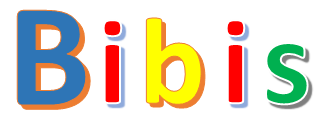
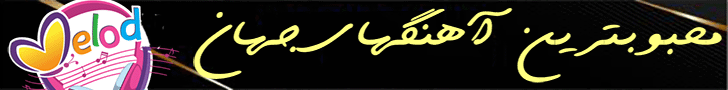


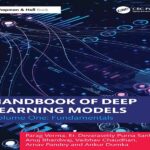
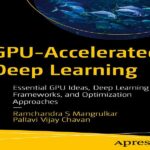
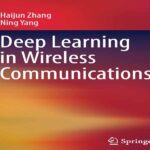
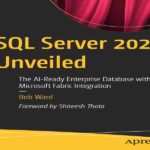
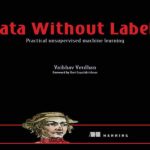
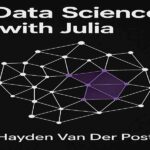
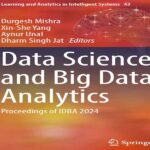

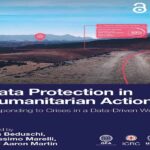
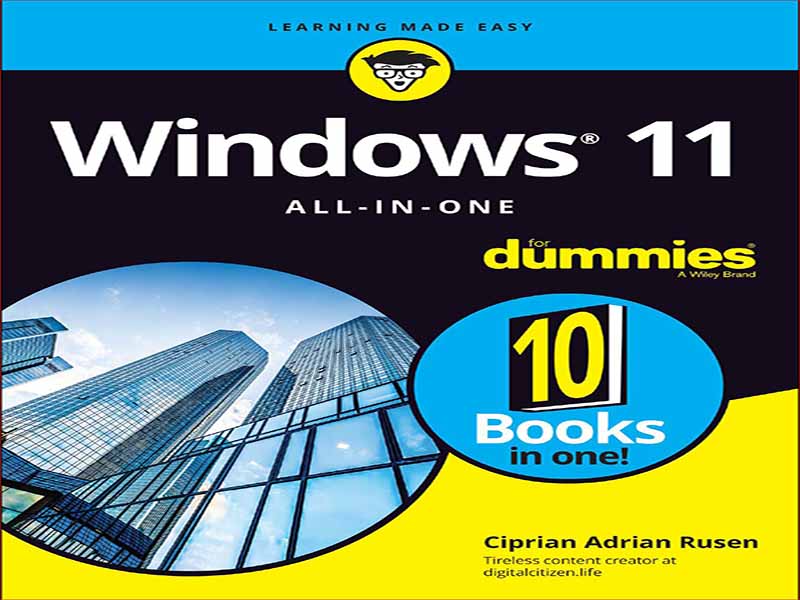

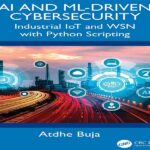
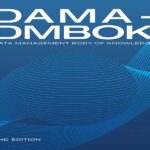
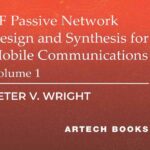
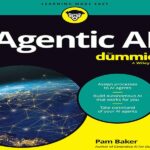


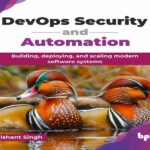




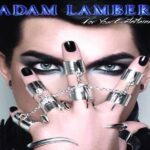


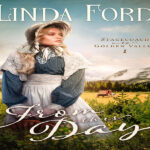
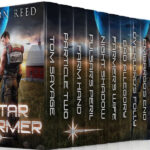
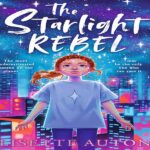

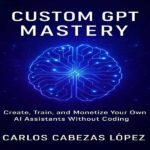

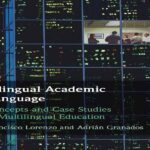
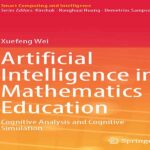
نظرات کاربران