- عنوان کتاب: Linux Command Reference -Shell Commands from A to Z
- نویسنده: Michael Kofler
- حوزه: شل اسکریپت
- سال انتشار: 2025
- تعداد صفحه: 494
- زبان اصلی: انگلیسی
- نوع فایل: pdf
- حجم فایل: 4.51 مگابایت
این کتاب شامل توضیحات کوتاهی از مهمترین دستورات لینوکس برای مدیریت سیستم فایل، شروع و پایان فرآیندها، ویرایش فایلهای متنی، سایر وظایف مدیریتی و برنامهنویسی bash است. این کتاب همچنین سینتکس فایلهای پیکربندی پایه را خلاصه میکند و شامل یک مرجع میانبر صفحهکلید برای ویرایشگرهای emacs، nano و vi و همچنین برخی دیگر از دستورات تعاملی مانند lessor info است.
هدف این کتاب ارائه یک مرجع فشرده برای استفاده از لینوکس در ترمینال است. اصل اساسی این کتاب این است: هر چه کمتر، بهتر. این کتاب نمیتواند و قرار نیست جایگزین صفحات man و info دستورات پیچیده شود! بنابراین، شما هنوز هم باید خودتان گزینههای عجیب و غریب را جستجو یا تحقیق کنید.
با این حال، با این کتاب، سعی میکنم شما را از کار جستجو در میان دهها صفحه مستندات اصلی برای گزینههایی برای استفاده روزمره خلاص کنم. مثالهای متعدد نیز کاربرد اساسی یک دستور را در یک نگاه نشان میدهند.
گاهی اوقات، شما به دنبال یک دستور برای یک کار خاص هستید، اما نام آن را نمیدانید یا آن را فراموش کردهاید. فهرست مطالب سازماندهی شده موضوعی برای این موارد در نظر گرفته شده است. بسته به اینکه از کدام توزیع استفاده میکنید، برخی از دستورات به طور پیشفرض در دسترس نیستند و باید جداگانه نصب شوند. همچنین دستورات خاص توزیع وجود دارند که فقط در توزیعهای خاصی در دسترس هستند، مانند دستورات مدیریت بسته dpkg و apt (دبیان، اوبونتو)، rpm و dnf یا yum (فدورا، رد هت) و zypper (سوزه). این موضوع در توضیحات دستورات مربوطه ذکر شده است.
لینوکس بین دستورات (همانطور که در این کتاب توضیح داده شده است) و برنامههایی مانند فایرفاکس، لیبره آفیس یا GIMP تفاوتی قائل نمیشود. در اینجا، “دستور” به برنامههایی بدون رابط کاربری گرافیکی اشاره دارد که معمولاً در یک پنجره ترمینال اجرا میشوند.
در این کتاب، من همچنین برخی از دستورات را شرح میدهم که اصلاً برنامههای واقعی نیستند، بلکه فقط دستورات پوسته فعال فعلی هستند. من فرض میکنم که شما از bash (پوسته Bourne Again) یا zsh که تا حد زیادی سازگار است استفاده میکنید. این پوستهها در اکثر توزیعهای لینوکس برای اجرای تعاملی دستورات استفاده میشوند. نمونهای از دستور پوسته، cdto change the current directory است.
This book contains short descriptions of the most important Linux commands for managing the file system, for starting and terminating processes, for editing text files, for other administrative tasks, and for bash programming. The book also summarizes the syntax of basic configuration files and contains a keyboard shortcut reference for the emacs, nano, and vi editors, as well as some other interactive commands such as lessor info.
The aim of this book is to provide a compact reference work for using Linux in the terminal. The basic principle of this book is: less is more. The book cannot and is not intended to replace the man and info pages of complex commands! Thus, you will still have to look up or research exotic options yourself.
With this book, however, I’m trying to relieve you of the work of searching through the often dozens of pages of original documentation for options for everyday use. Numerous examples also show the basic use of a command at a glance.
Sometimes, you’re looking for a command for a specific task, but don’t know its name or have just forgotten it. The thematically organized table of contents is intended for these cases.
Depending on which distribution you are using, some commands aren’t available by default and must be installed separately. There are also distribution-specific commands that are only available in certain distributions, such as the package management commands dpkg and apt (Debian, Ubuntu), rpm and dnf or yum (Fedora, Red Hat), and zypper (SUSE). This is pointed out in the respective command description.
Linux doesn’t distinguish between commands (as described in this book) and programs such as Firefox, LibreOffice, or GIMP. Here, “command” refers to programs without a graphical user interface, which are usually executed in a terminal window.
In this book, I also describe some commands that aren’t real programs at all, but only commands of the currently active shell. I assume that you’re using the bash (Bourne Again Shell) or the largely compatible zsh. These shells are used in most Linux distributions for the interactive execution of commands. An example of a shell command is cdto change the current directory.
این کتاب را میتوانید از لینک زیر بصورت رایگان دانلود کنید:
Download: Linux Command Reference
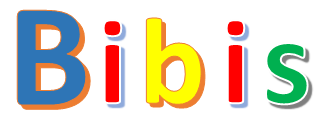
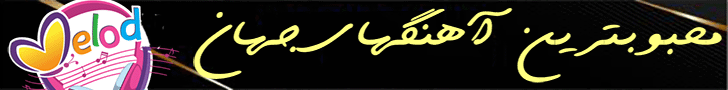

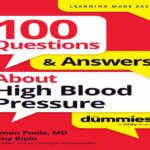
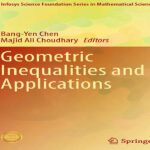
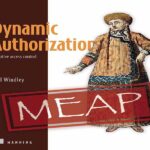
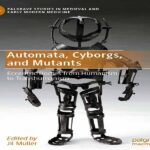


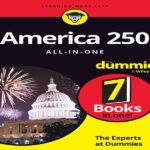

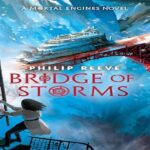

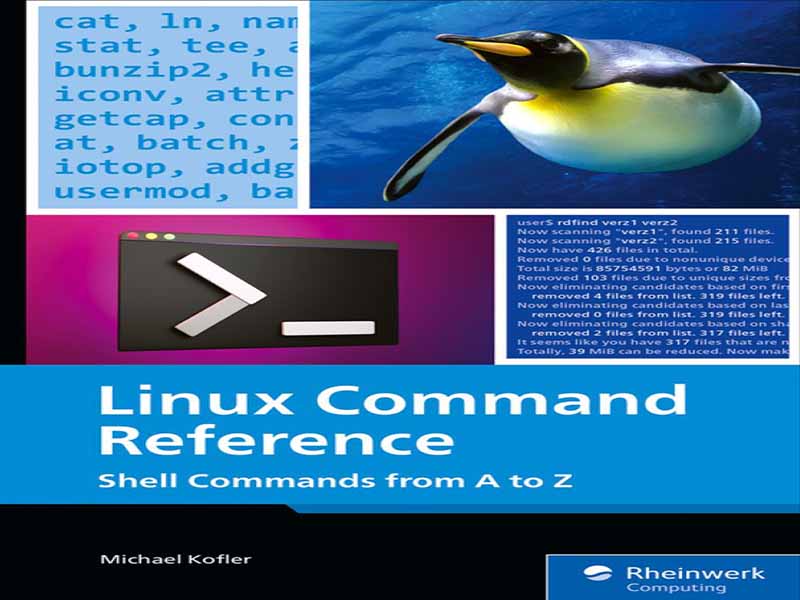

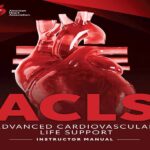
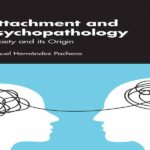
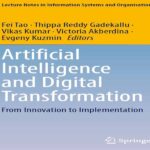
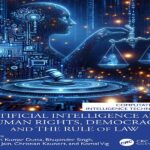
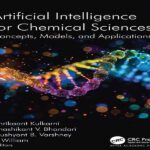


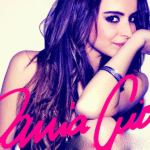




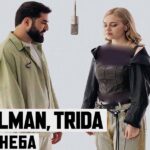

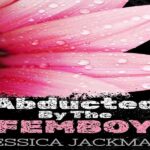
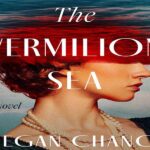
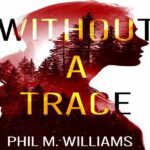

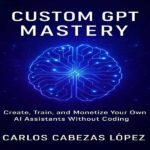

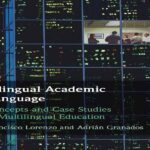
نظرات کاربران