- عنوان کتاب: LibreOffice Math Guide 25.2
- نویسنده: B. Antonio Fernández
- حوزه: ویرایشگر
- سال انتشار: 2025
- تعداد صفحه: 88
- زبان اصلی: انگلیسی
- نوع فایل: pdf
- حجم فایل: 7.63 مگابایت
ماژول LibreOffice Math ویرایشگر فرمول و معادله است که همراه با LibreOffice ارائه شده است. هر کاربر LibreOffice که میخواهد نحوه درج فرمولها و معادلات با استفاده از Math را یاد بگیرد، راهنمای کاربر Math را بسیار مفید خواهد یافت. در LibreOffice، فرمولها را میتوان به عنوان اشیاء در اسناد LibreOffice ایجاد شده با استفاده از Writer، Impress، Draw یا Calc وارد کرد. صرف نظر از نوع سند، اشیاء فرمول با استفاده از Math ویرایش میشوند. برای اطلاعات بیشتر و مقدمهای بر همه ماژولهای LibreOffice، به راهنمای شروع به کار مراجعه کنید. Math قادر به ارزیابی معادلات ریاضی یا انجام محاسبات نیست. برای اطلاعات بیشتر در مورد فرمولها و معادلات، به راهنمای Calc مراجعه کنید. LibreOffice یک مجموعه بهرهوری اداری متنباز، کاملاً کاربردی و رایگان است که با سایر مجموعههای اصلی آفیس سازگار است و در پلتفرمهای مختلفی موجود است. فرمت فایل بومی مورد استفاده، فرمت سند باز (ODF) است. با این حال، LibreOffice همچنین میتواند اسناد را در بسیاری از فرمتهای دیگر، از جمله فرمتهای مورد استفاده توسط نسخههای Microsoft Office، باز و ذخیره کند. برای اطلاعات بیشتر، به راهنمای شروع به کار مراجعه کنید.
LibreOffice Math module is the formula and equation editor included with LibreOffice. Any LibreOffice user who wants to learn how to insert formulas and equations using Math will find the Math User Guide very useful. In LibreOffice, formulas can be inserted as objects into the LibreOffice documents created using Writer, Impress, Draw, or Calc. Regardless of the document type, formula objects are edited using Math. For more information and an introduction to all of the LibreOffice modules, see the Getting Started Guide. Math is not capable of evaluating mathematical equations or performing calculations. For more information on formulas and equations, see the Calc Guide. LibreOffice is a freely available, fully-featured, open source office productivity suite that is compatible with other major office suites and is available on a variety of platforms. The native file format used is Open Document Format (ODF). However, LibreOffice can also open and save documents in many other formats, including those used by versions of Microsoft Office. For more information, see the Getting Started Guide.
این کتاب را میتوانید از لینک زیر بصورت رایگان دانلود کنید:
Download: LibreOffice Math Guide 25.2
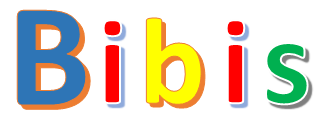
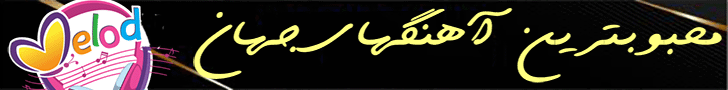


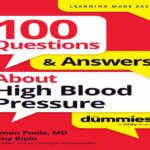
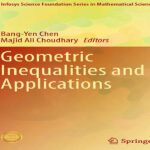
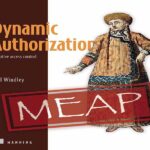
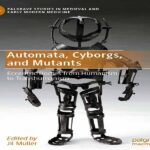


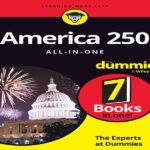

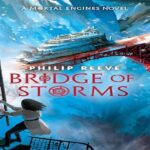
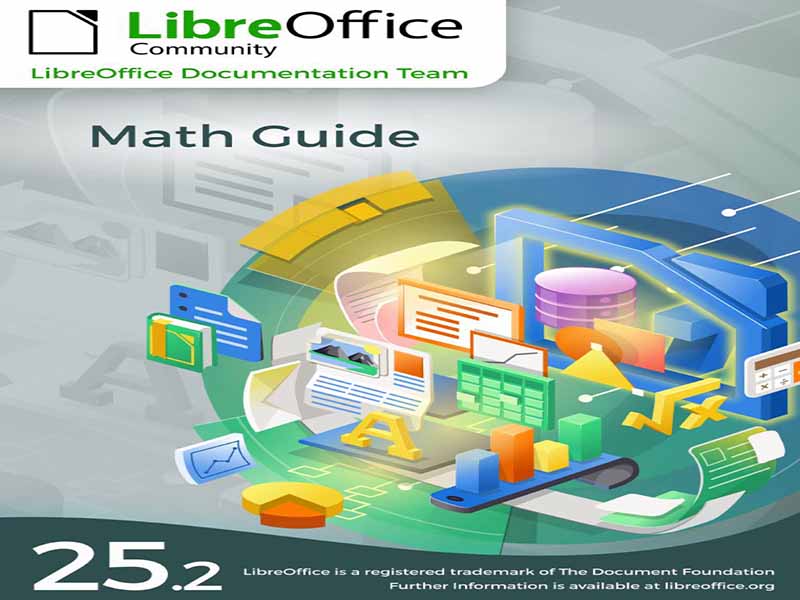

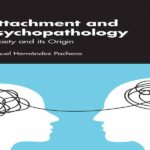
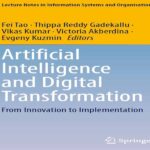
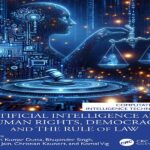
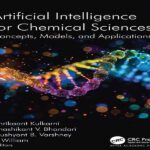


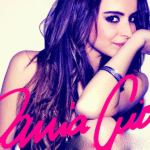





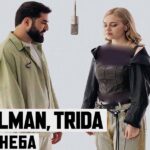

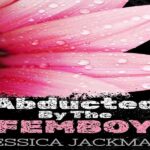
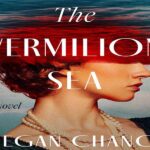
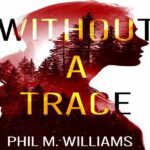

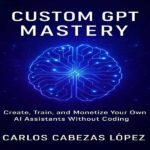

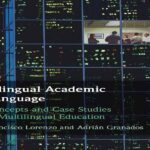
نظرات کاربران