- عنوان کتاب: Learn Microsoft Power BI -A comprehensive, beginner-friendly guide to real-world business intelligence – 3rd edition
- نویسنده: Greg Deckler
- حوزه: هوش تجاری
- سال انتشار: 2025
- تعداد صفحه: 469
- زبان اصلی: انگلیسی
- نوع فایل: pdf
- حجم فایل: 9.88 مگابایت
برای موفقیت در دنیای پرشتاب کسب و کار امروز، سازمانها بیش از هر زمان دیگری به قابلیتهای هوش تجاری (BI) نیاز دارند تا بتوانند تصمیمات هوشمندانهتری بگیرند که به آنها امکان میدهد کارآمدتر، مؤثرتر و سودآورتر باشند. این کتاب یک راهنمای مقدماتی است که به طور خاص برای آشنایی سریع شما با Power BI، از جمله وارد کردن و تبدیل دادهها، مدلسازی دادهها، تجسم و تکنیکهای تحلیلی، بدون هیچ گونه دانش قبلی از BI یا Power BI طراحی شده است. اگر میخواهید در مورد اکوسیستم گسترده Power BI آگاه شوید، این کتاب را مفید خواهید یافت. شما با درک مفاهیم اولیه BI و نحوه انجام پروژههای BI شروع خواهید کرد. به طور خلاصه، Power BI Desktop را نصب کرده و اجزای اصلی آن را درک خواهید کرد. با پیشرفت شما، دستورالعملهای گام به گام برای استفاده از ویرایشگر Power Query برای دریافت، پاکسازی و تبدیل دادههای شما، ایجاد محاسبات ساده و پیچیده DAX و تجسم دادههای شما به روشهایی که واقعاً به دادههای شما جان میبخشد، ارائه میشود. علاوه بر این، شما تجربه عملی در ایجاد گزارشهای بصری خیرهکننده که با تصمیمگیرندگان تجاری صحبت میکنند، کسب خواهید کرد و نحوه اشتراکگذاری و همکاری با دیگران را خواهید آموخت. در نهایت، شما خواهید فهمید که چگونه Power BI در سازمانها مستقر، مدیریت و پذیرفته میشود، چه فرصتهای شغلی و حرفهای برای متخصصان BI در دسترس است و چگونه میتوانید یادگیری خود را ادامه دهید. در پایان این کتاب، شما آماده خواهید بود تا با استفاده از جدیدترین ویژگیهای Power BI، گزارشها و داشبوردهای مؤثر ایجاد کنید. اگر در BI تازهکار هستید یا یک تحلیلگر کسب و کار یا کاربر فنی یا غیرفنی دیگری هستید که با Power BI تازهکار است، این کتاب برای شما مناسب است. برای ادامه کار، هیچ تجربه قبلی در BI یا Power BI لازم نیست. آنچه این کتاب پوشش میدهد: فصل 1، درک هوش تجاری و Power BI، مقدمهای بر مفاهیم کلیدی هوش تجاری، مروری بر اکوسیستم Power BI و گزینههای صدور مجوز برای Power BI ارائه میدهد و Power BI Desktop و سرویس Power BI را معرفی میکند. فصل 2، برنامهریزی پروژهها با Power BI، نحوه برنامهریزی و اجرای پروژههای BI، از جمله شناسایی ذینفعان، اهداف، الزامات، منابع مورد نیاز و منابع داده را توضیح میدهد و سناریوی نمونهای را که در ادامه کتاب استفاده میشود، معرفی میکند. فصل ۳، راهاندازی و اجرا با Power BI Desktop، دستورالعملهایی برای دانلود و نصب Power BI Desktop و مروری بر اجزای اصلی دسکتاپ از جمله نماهای گزارش، داده و مدل، تبهای منو، فیلترها و پنلهای تجسم و فیلدها ارائه میدهد. همچنین ایجاد جداول و تجسمها را معرفی میکند. فصل ۴، اتصال به دادهها و تبدیل آنها، ویرایشگر Power Query را برای وارد کردن و تبدیل دادهها، از جمله جابجایی دادهها، ایجاد ستونهای سفارشی، اضافه کردن ستونهای شاخص، تقسیم ستونها، ارجاع به پرسوجوها، الحاق و ادغام پرسوجوها، توابع تبدیل اضافی و وارد کردن دادهها معرفی میکند. فصل ۵، ایجاد مدلهای معنایی و محاسبات، نحوه ایجاد یک مدل داده با استفاده از نمای مدل برای ایجاد روابط بین جداول و نحوه ایجاد و عیبیابی محاسبات تجزیه و تحلیل دادهها را نشان میدهد. فصل 6، «باز کردن بینشها»، مفاهیم تحلیل مانند گروهها و سلسله مراتبها، امنیت سطح ردیف، پیمایش گزارش با استفاده از دکمهها و پیمایش عمیق، پرسش و پاسخ، بوکمارکها و تکنیکهای پیشرفته تحلیل مانند تحلیل، خلاصهسازی، فیلتر کردن، سنجهها، شاخصهای کلیدی عملکرد، پارامترهای «چه میشود اگر»، قالببندی شرطی، اقدامات سریع، نکات ابزار صفحه گزارش و جلوههای بصری پیشرفته مانند جلوه بصری «تأثیرگذاران کلیدی» را معرفی میکند. فصل 7، «ایجاد گزارش نهایی»، دستورالعملهای گام به گام برای ایجاد یک گزارش حرفهای و چند صفحهای ارائه میدهد که بینش دادهها را برای تصمیمگیرندگان تجاری فراهم میکند. فصل 8، «انتشار و اشتراکگذاری»، نحوه انتشار گزارش نهایی در سرویس Power BI و اشتراکگذاری گزارش با مخاطبان بیشتر را نشان میدهد. فصل 9، «استفاده از گزارشها در سرویس Power BI»، بر استفاده از گزارشها در سرویس Power BI از جمله تمام عملکردهای مختلف گزارش مانند ویرایش گزارشها، جاسازی، صادرات، بوکمارکها، نمای خطی، نظرات، اشتراکها و ادغام Microsoft Teams تمرکز دارد. فصل 10، درک داشبوردها، برنامهها، معیارها و امنیت، اطلاعاتی در مورد ایجاد و کار با داشبوردها، از جمله پین کردن و مدیریت کاشیها، ایجاد و توزیع برنامهها، ایجاد کارتهای امتیاز و اهداف، و مروری بر مجوزها و امنیت ارائه میدهد. فصل 11، بهروزرسانی محتوا، نحوه نصب، پیکربندی و مدیریت یک دروازه داده و نحوه برنامهریزی بهروزرسانیهای خودکار برای مجموعه دادهها در سرویس Power BI را نشان میدهد. فصل 12، استقرار، مدیریت و پذیرش Power BI، مدلهای مختلف استفاده از استقرار برای Power BI در سازمانها، مفهوم مدیریت سیستمهای Power BI شامل تمام تنظیمات مختلف مستاجر سرویس Power BI و نحوه پیشبرد پذیرش Power BI در یک سازمان را معرفی میکند…
To succeed in today’s fast-paced business world, organizations need Business Intelligence (BI) capabilities more than ever in order to make smarter decisions that allow them to be more efficient, effective, and profitable. This book is an entry-level guide specifically designed to get you up and running quickly with Power BI, including data import and transformation, data modeling, visualization, and analytical techniques, without any prior knowledge of BI or Power BI. You will find this book useful if you want to become knowledgeable about the extensive Power BI ecosystem. You’ll start by understanding basic BI concepts and how BI projects are conducted. In short order, you will have Power BI Desktop installed and understand its major components. As you progress, step-by-step instructions are provided for using the Power Query Editor to ingest, cleanse, and transform your data, creating simple and complex DAX calculations, and visualizing your data in ways that truly bring your data to life. Additionally, you’ll gain hands-on experience in creating visually stunning reports that speak to business decision-makers and understand how to share and collaborate with others. Finally, you will understand how Power BI is deployed, governed, and adopted within organizations, the job and career opportunities available to BI professionals, and how to continue your learning. By the end of this book, you’ll be ready to create effective reports and dashboards using the latest features of Power BI. If you are new to BI or you are a business analyst or other technical or non-technical user who is new to Power BI, then this book is for you. No prior experience in BI or Power BI is required in order to proceed. What this book covers: Chapter 1, Understanding Business Intelligence and Power BI, provides an introduction to key concepts of business intelligence, an overview of the Power BI ecosystem, and licensing options for Power BI, and introduces Power BI Desktop and the Power BI service. Chapter 2, Planning Projects with Power BI, explains how BI projects are planned and executed, including identifying stakeholders, goals, requirements, required resources, and data sources, and introduces the example scenario used throughout the rest of the book. Chapter 3, Up and Running with Power BI Desktop, provides instructions for downloading and installing Power BI Desktop and an overview of the major components of the Desktop including Report, Data and Model views, the menu tabs, the filters, and the Visualizations and Fields panes. It also introduces the creation of tables and visualizations. Chapter 4, Connecting to and Transforming Data, introduces the Power Query Editor for importing and transforming data, including transposing data, creating custom columns, adding index columns, splitting columns, referencing queries, appending and merging queries, additional transformation functions, and importing data. Chapter 5, Creating Semantic Models and Calculations, demonstrates how to create a data model by using the model view to create relationships between tables, and how to create and troubleshoot data analysis calculations. Chapter 6, Unlocking Insights, introduces analysis concepts such as groups and hierarchies, row-level security, report navigation using drill through and buttons, question and answer, bookmarks, and advanced analysis techniques such as analysis, summarization, filtering, gauges, key performance indicators, What if parameters, conditional formatting, quick measures, report page tooltips, and advanced visuals such as the Key Influencers visual. Chapter 7, Creating the Final Report, provides step-by-step instructions for creating a professional, multi-page report that provides data insights to business decision-makers. Chapter 8, Publishing and Sharing, demonstrates how to publish the final report to the Power BI service and share the report with a larger audience. Chapter 9, Using Reports in the Power BI Service, focuses on using reports in the Power BI service including all of the various report functions such as editing reports, embedding, exporting, bookmarks, lineage view, comments, subscriptions, and Microsoft Teams integration. Chapter 10, Understanding Dashboards, Apps, Metrics, and Security, provides information on creating and working with dashboards, including pinning and managing tiles, the creation and distribution of apps, the creation of scorecards and goals, and an overview of permissions and security. Chapter 11, Refreshing Content, demonstrates how to install, configure, and manage a data gateway, and how to schedule automatic refreshes for datasets within the Power BI service. Chapter 12, Deploying, Governing, and Adopting Power BI, introduces different deployment usage models for Power BI within organizations, the concept of governance of Power BI systems including all of the various Power BI Service tenant settings, and how to drive the adoption of Power BI within an organization. Chapter 13, Working with Microsoft Fabric and Copilot, introduces you to the powerful capabilities of Microsoft Fabric and Copilot within the context of scaling a Power BI solution for enterprise use, including the full process of building and managing Fabric items such as dataflows, warehouses, and semantic models. It also introduces Microsoft Copilot, showcasing how generative AI can assist with data preparation, report creation, SQL generation, and troubleshooting across Fabric workloads. Chapter 14, Putting Your Knowledge to Use, describes the overall opportunities available in BI, the various types of BI jobs, roles, and responsibilities, the differences between consulting and internal employees, job search strategies, interviewing and compensation negotiation tips, and finally, information on blogs and other websites to continue your journey of learning Power BI.
این کتاب را میتوانید از لینک زیر بصورت رایگان دانلود کنید:
Download: Learn Microsoft Power BI
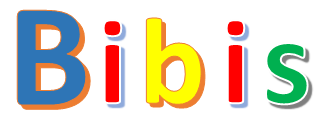
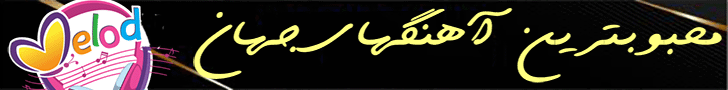

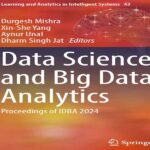

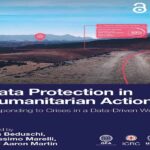
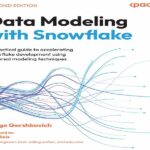
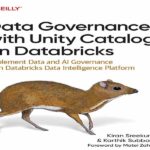
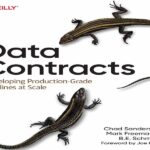

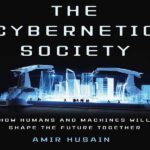
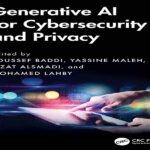
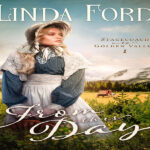
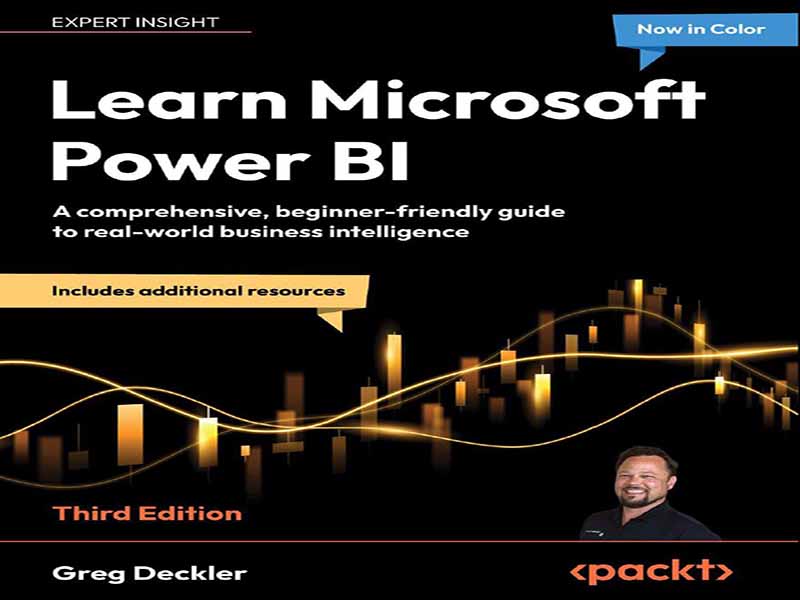

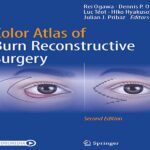
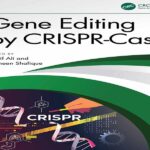


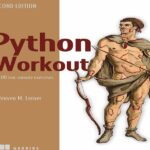






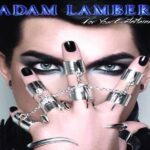


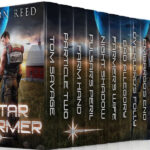
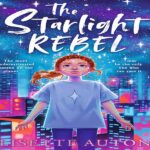

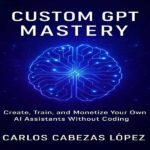

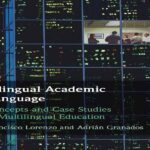
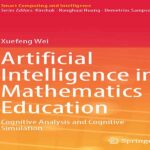
نظرات کاربران